Understanding the need for parental control apps on iPhones
The rise of technology has revolutionized the way children interact with the world around them. From accessing educational resources to connecting with friends and family, the iPhone has become a powerful tool in their hands. However, with this accessibility comes the need for parents to ensure their children’s safety and well-being in the digital realm.
Parental control apps have emerged as a vital solution to address the concerns of parents. These applications allow parents to monitor and control their child’s iPhone usage, enabling them to set boundaries and protect their children from potential online risks. Whether it’s limiting screen time, blocking inappropriate content, or monitoring online activities, parental control apps are designed to empower parents with control and peace of mind.
In today’s constantly evolving digital landscape, it’s crucial for parents to understand the need for parental control apps on iPhones. As children spend more time online, the risks they face also increase. By implementing these apps, parents can strike a balance between allowing their children to explore the digital world and ensuring their well-being in a controlled environment. Parental control apps serve as a valuable tool for safeguarding the youngest members of our society in an increasingly complex digital age.
Key features to consider when choosing an iPhone parental control app
When choosing an iPhone parental control app, there are certain key features that you should consider to ensure that the app meets your specific needs. One important feature to look for is content filtering. This feature allows you to block or limit access to inappropriate websites, apps, or other content that you deem inappropriate for your child. By setting up content filters, you can help protect your child from exposure to explicit or harmful material.
Another feature to consider is screen time management. With the increasing use of smartphones and tablets, it is crucial to monitor and limit the amount of time your child spends on their device. Look for a parental control app that allows you to set time limits for device usage, schedule device-free times, or even remotely lock your child’s device when needed. This feature helps promote healthy screen habits and encourages a balanced lifestyle for your child.
App recommendations for beginners in parental control
For parents who are new to the world of parental control apps, it can be overwhelming to decide which app is best suited for their needs. Fortunately, there are several user-friendly options available that are ideal for beginners. One highly recommended app is Qustodio, which offers a simple and intuitive interface. Qustodio allows parents to set time limits, block inappropriate content, and track their child’s online activity. Another popular choice is Norton Family Premier, which not only provides comprehensive monitoring features but also includes tools for filtering out inappropriate content and managing screen time.
If you’re looking for a free option, FamilyTime Lite is a great app to consider. It allows parents to monitor their child’s calls and texts, block certain apps, and track their location. Additionally, FamilyTime Lite offers basic website filtering and screen time control. Although it may not have all the advanced features of paid apps, it provides a solid foundation for parents who are just starting to explore the world of parental control. Remember, the app that works best for you will depend on your specific needs and preferences, so it’s important to carefully review the features and consider what will work best for your family.
Advanced iPhone parental control apps for tech-savvy parents
Advanced iPhone parental control apps are a must-have for tech-savvy parents who want to ensure the safety and well-being of their children in the digital age. These apps offer a wide range of features and functionalities that provide parents with complete control and visibility over their child’s online activities. From monitoring social media usage and blocking inappropriate websites to setting time limits and tracking location, these advanced apps empower parents to take charge of their child’s digital life with ease and precision.
One key feature of advanced iPhone parental control apps is the ability to filter and block unwanted content. These apps go beyond basic filtering and allow parents to set specific keywords or phrases that they want to be blocked or restricted. This ensures that children are not exposed to age-inappropriate or potentially harmful content while using their iPhones. Additionally, advanced apps also provide real-time notifications and alerts to parents when their child attempts to access blocked content, enabling them to take immediate action and have meaningful discussions about online safety.
Free iPhone parental control apps: Are they effective?
There is a wide range of free iPhone parental control apps available in the market, each claiming to provide effective monitoring and restriction features. While these apps can be a cost-effective option for parents looking to safeguard their children’s online activities, it is essential to consider their effectiveness.
One key factor to keep in mind is that free apps may have limitations in terms of features and capabilities compared to their paid counterparts. This means that while they may provide basic blocking and filtering functionalities, they might lack advanced features like geolocation tracking or social media monitoring. Additionally, free apps may also come with advertisements or limitations on the number of devices or accounts that can be monitored. Therefore, it is crucial for parents to carefully evaluate the specific needs and requirements of their families before relying solely on free iPhone parental control apps.
Paid iPhone parental control apps: Worth the investment?
When it comes to choosing a parental control app for your iPhone, the question of whether paid apps are worth the investment often arises. While there are free options available, paid apps generally offer a wider range of features and a higher level of functionality. One major advantage of paid apps is that they often provide more comprehensive monitoring and filtering capabilities, allowing you to have greater control over your child’s online activities.
Additionally, paid apps usually come with better customer support and regular updates to ensure compatibility with new iOS versions. This can be crucial, as the effectiveness of parental control apps relies on their ability to keep up with constantly evolving technology. While free apps may seem like an appealing choice, it is important to consider the long-term benefits that paid apps can provide, particularly in terms of their ability to adapt and meet the changing needs of both parents and children.
Comparing the user-friendliness of different iPhone parental control apps
When it comes to comparing the user-friendliness of different iPhone parental control apps, there are several factors to consider. First and foremost, the interface of the app should be intuitive and easy to navigate. Parents should be able to quickly access the various features and settings without any confusion.
Another aspect to look at is the organization of the app. A well-designed parental control app should have a clear and logical layout, making it simple for parents to understand and use. It should provide a seamless user experience, allowing parents to quickly set up restrictions, monitor their child’s activities, and adjust settings as needed. Additionally, the app should provide clear instructions and guidelines to help parents make the most of its features and ensure the safety of their children. Overall, the user-friendliness of an iPhone parental control app plays a crucial role in its effectiveness and usability for parents seeking to manage their child’s device usage.
How to set up and configure an iPhone parental control app
Once you have chosen the iPhone parental control app that best suits your needs, it is time to set it up and configure it to effectively monitor and regulate your child’s device usage. Begin by downloading and installing the app from the App Store. Once installed, open the app and follow the on-screen prompts to create an account. Make sure to choose a strong password to protect your account and prevent unauthorized access.
Next, you will need to link your child’s iPhone to your parental control app. This can usually be done by entering the device’s unique identification number, also known as the UDID, into the app. Once the device is linked, you will have access to a wide range of settings and features to customize your control settings. Take the time to explore these settings and configure them according to your preferences and your child’s needs. For example, you may want to set time limits on app usage, block certain websites or apps, or enable location tracking for added safety. By setting up and configuring your iPhone parental control app properly, you can ensure a safer and more controlled experience for your child online.
Tips for maximizing the benefits of iPhone parental control apps
iPhone parental control apps are excellent tools for parents to ensure the safety and well-being of their children in the digital world. To maximize the benefits of these apps, it is important to establish clear communication and guidelines with your child. Explain to them why you are using the app and how it helps protect them. This fosters trust and understanding, allowing for a healthier relationship between parent and child. Additionally, regularly reviewing the app’s settings and features is crucial. Stay up to date with any updates or new features that may be available, as this will ensure that you are utilizing the app to its full potential.
In addition to communication and staying updated, it is equally important to set appropriate boundaries and limitations. Every child is different, so it is essential to customize the app’s settings to match your child’s age and maturity level. Be mindful of their digital activities and adjust the controls accordingly. Encourage open conversations about online safety and discuss any concerns or issues that may arise. Regularly engaging with your child about their online experiences will not only help you stay informed but also allow you to provide guidance and support where needed.
Balancing trust and privacy with iPhone parental control apps
iPhone parental control apps provide a valuable tool for parents in monitoring and restricting their children’s device usage. However, it is essential to strike a balance between trust and privacy when using these apps. On one hand, parents have a responsibility to protect their children from potential online risks and ensure their safety. On the other hand, children also deserve a certain level of privacy and autonomy to develop a sense of independence.
When implementing an iPhone parental control app, it is crucial to have an open and honest conversation with your child. Explain why you feel the need to use such an app and address any concerns they may have about privacy invasion. Maintaining trust is key in this process, as your child needs to understand that you are not using these apps as a way to spy on them, but rather to guide and protect them in the digital world. Additionally, it is important to set boundaries and establish rules together, allowing your child to have some input in the decision-making process. By finding the right balance between trust and privacy, parental control apps can become a tool that bridges the gap between parental concerns and a child’s need for independence.
What are parental control apps for iPhones?
Parental control apps for iPhones are software applications that allow parents to monitor and control their children’s activities on their iPhones, ensuring a safe online environment.
Why do I need parental control apps on my child’s iPhone?
Parental control apps on iPhones are essential to protect children from accessing inappropriate content, manage screen time, and ensure their online safety.
What key features should I look for when choosing an iPhone parental control app?
When choosing an iPhone parental control app, key features to consider include content filtering, app blocking, screen time management, location tracking, and social media monitoring.
Can you recommend any iPhone parental control apps for beginners?
Some recommended iPhone parental control apps for beginners include Qustodio, Net Nanny, and FamilyTime. These apps offer user-friendly interfaces and basic features.
Are there advanced iPhone parental control apps available for tech-savvy parents?
Yes, advanced iPhone parental control apps like Bark, Norton Family Premier, and Mobicip offer more sophisticated features such as AI-driven content monitoring and advanced reporting.
Do free iPhone parental control apps work effectively?
While free iPhone parental control apps can provide some basic functionalities, they may lack certain advanced features and may not offer the same level of effectiveness as paid apps.
Are paid iPhone parental control apps worth the investment?
Paid iPhone parental control apps often provide more comprehensive features, reliable customer support, and regular updates, making them a worthwhile investment for parents concerned about their child’s online safety.
How can I compare the user-friendliness of different iPhone parental control apps?
You can compare the user-friendliness of different iPhone parental control apps by looking at the app’s interface, ease of installation and configuration, and availability of user guides or tutorials.
How do I set up and configure an iPhone parental control app?
The process may vary depending on the app, but generally, you need to download the app from the App Store, create an account, install the app on your child’s iPhone, and customize the settings according to your preferences.
Any tips for maximizing the benefits of iPhone parental control apps?
Some tips for maximizing the benefits of iPhone parental control apps include involving your child in the decision-making process, setting clear rules and expectations, regularly reviewing app usage reports, and having open discussions about online safety and responsible internet use.
How can I balance trust and privacy with iPhone parental control apps?
Balancing trust and privacy with iPhone parental control apps requires open communication with your child, setting age-appropriate boundaries, respecting their privacy while ensuring their safety, and having regular conversations about online behavior.
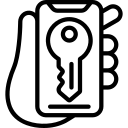
Leave a Reply