Understanding the Need for Parental Control Features on Amazon
Parental control features have become increasingly important in today’s digital age. With the vast amount of content available on Amazon, it is crucial for parents to have control over what their children can access and view. These features provide a sense of security for parents, ensuring that their children are not exposed to inappropriate content or spending excessive amounts of time on screens.
Furthermore, parental control features on Amazon allow parents to create a safe and suitable digital environment for their children. By setting up a parental control password, parents can restrict access to certain types of content, such as mature movies, explicit music, or adult-themed books. This ensures that children are exposed to age-appropriate material and prevents them from stumbling upon content that may be harmful or unsuitable for their development. Additionally, these features enable parents to monitor and limit screen time, encouraging a healthy balance between online activities and other aspects of a child’s life.
Setting Up a Parental Control Password on Your Amazon Account
When it comes to protecting your child’s online activities, setting up a parental control password on your Amazon account is a crucial step. This ensures that you have control over the content accessed and the purchases made using your account. To set up the password, begin by logging into your Amazon account and navigating to the “My Account” section. From there, locate the “Settings” tab and select “Parental Controls.” Here, you will find the option to enable parental controls and set a unique password. It is important to choose a password that is secure and not easily guessed by others.
Once your parental control password is set up, you have the ability to manage a wide range of content and features on Amazon. This includes restricting access to certain types of content such as movies, TV shows, books, and apps based on their age ratings. You can also set spending limits to prevent unauthorized purchases and even regulate screen time by setting usage time limits. By taking the time to set up a parental control password on your Amazon account, you can have peace of mind knowing that you have implemented an effective measure to protect your child while using Amazon’s services.
Exploring the Different Parental Control Options Available on Amazon
Parental control options on Amazon provide essential tools for parents to ensure a safe and appropriate digital environment for their children. With a variety of options available, parents can tailor their settings to meet the specific needs of their family.
One such option is content filtering, which allows parents to block or restrict access to inappropriate content. By setting filters based on age appropriateness or specific content categories, parents can prevent their children from accessing explicit or violent material. This feature not only helps create a safe browsing experience, but it also gives parents peace of mind knowing that their children are protected from content that may not be suitable for their age group.
Another important parental control option on Amazon is time restrictions. Parents can set limits on the amount of time children can spend using their devices or accessing certain apps or content. This feature helps parents manage screen time and strikes a balance between utilizing technology for educational purposes and ensuring that children have time for other activities. By setting time restrictions, parents can foster healthy habits and prevent excessive screen time, which may have adverse effects on their children’s development.
In conclusion, Amazon offers a range of parental control options that enable parents to create a safe and controlled digital environment for their children. By utilizing content filtering and time restrictions, parents can ensure that their children have appropriate access to digital content while managing their screen time effectively. These options empower parents to protect their children from inappropriate content and develop healthy technology habits.
Limiting Content Access with Amazon’s Parental Control Password Features
Amazon’s parental control password features offer a convenient and effective way for parents to limit their children’s access to certain content. By setting up a parental control password on their Amazon account, parents can ensure that their children are only able to view age-appropriate material. This feature gives parents peace of mind knowing that their children won’t stumble upon inappropriate content while using Amazon’s services.
One of the key benefits of Amazon’s parental control password features is the ability to block specific content categories. Parents can easily customize the settings to restrict access to explicit content, violence, adult language, and more. By doing so, they can create a safe and suitable online environment for their children, ensuring they only encounter content that aligns with their age and maturity level.
In addition to blocking content categories, Amazon’s parental control password features also allow parents to manually block specific books, movies, TV shows, or apps. This gives parents complete control over what their children can access. Whether they want to restrict access to a particular movie or prevent their child from downloading a certain game, these features give parents the power to manage and monitor their children’s digital content consumption.
Blocking Inappropriate Content with Amazon’s Parental Control Password Features
Amazon’s parental control password features offer a valuable tool for blocking inappropriate content and ensuring a safe browsing experience for children. By setting up a personalized password, parents can establish restrictions on the types of content that can be accessed on Amazon devices. This feature is particularly useful for parents who want to prevent their children from accessing violent, explicit, or mature content that may not be suitable for their age group.
With Amazon’s parental control password features, parents have the ability to block specific apps, movies, TV shows, and books that they deem inappropriate. This allows them to take control over the content their children can access and ensures that they are shielded from content that may be unsuitable or harmful. Whether it’s blocking access to violent games or adult-oriented TV shows, parents can rest assured that their children are engaging with age-appropriate content while using Amazon devices.
Managing Purchases and Spending with Amazon’s Parental Control Password Features
One of the key benefits of Amazon’s Parental Control Password Features is the ability to manage purchases and control spending. This feature gives parents the power to set spending limits on their child’s Amazon account, ensuring that they don’t overspend or make unauthorized purchases. By setting up a parental control password, parents can review and approve any purchases made by their child before they are finalized. This allows parents to have full visibility and control over their child’s spending habits, helping them teach financial responsibility from a young age.
In addition to setting spending limits, Amazon’s Parental Control Password Features also enable parents to restrict access to certain types of content that may require purchases. This means that parents can prevent their child from accessing specific apps, games, movies, or books that require payment. By utilizing these controls, parents can ensure that their child is only accessing age-appropriate and educational content, while also preventing any accidental or unauthorized purchases. With Amazon’s Parental Control Password Features, managing purchases and spending becomes a seamless and secure process for parents, giving them peace of mind and empowering them to teach their child responsible spending habits.
Monitoring and Restricting Screen Time with Amazon’s Parental Control Password Features
One of the key features of Amazon’s parental control password is the ability to monitor and restrict screen time for your children. With the increasing prevalence of digital devices in our daily lives, it has become essential for parents to regulate the amount of time their children spend on screens. By utilizing Amazon’s parental control password features, parents can set time limits on devices such as Amazon Fire tablets and Kindle e-readers.
Setting up screen time limits with Amazon’s parental control password is a straightforward process. Parents can access these settings through their Amazon account and customize the limits according to their preferences. Whether it’s limiting the daily usage of a device or setting specific time restrictions, the parental control password ensures that children do not exceed the allocated screen time. By effectively managing screen time, parents can strike a balance between technology usage and other activities, ensuring healthy habits for their children.
Customizing Parental Controls for Different Devices on Amazon
When it comes to customizing parental controls for different devices on Amazon, there are several options available to ensure that your children have a safe and age-appropriate browsing experience. One way to customize parental controls is by setting up separate profiles for each device. This allows you to tailor the content accessed on different devices based on the age and preferences of your children. For example, you can restrict certain content on a tablet that is primarily used by younger children, while allowing more access on a device used by older kids.
In addition to creating separate profiles, you can also customize parental controls by setting specific time limits for each device. This feature allows you to manage and restrict the amount of screen time your children have on various devices. By setting time limits, you can promote healthier screen habits and ensure that your children have a balanced digital lifestyle. Moreover, you can also restrict access to certain apps or websites during specific times of the day, such as during bedtime or homework hours. Customizing parental controls for different devices on Amazon provides you with the flexibility and control to create a safe and suitable online environment for your children.
Troubleshooting Common Issues with Amazon’s Parental Control Password Features
Troubleshooting Common Issues with Amazon’s Parental Control Password Features
One common issue that users may encounter when using Amazon’s parental control password features is forgetting the password. If you forget the password, it can be frustrating, especially if you want to modify the settings or make adjustments to the content access for your child. In this situation, the first step is to click on the “Forgot your password?” link on the login page. Amazon will then guide you through the process of resetting your password, either by sending a verification email or by using the two-step verification method. It is important to keep in mind that the reset process may require you to answer security questions or provide other forms of verification to ensure the security of your account.
Another common issue that users may face is encountering restrictions on content that they believe should be accessible. While Amazon’s parental control password features are designed to provide a safe browsing experience for children, there may be instances where certain content is mistakenly blocked. If you believe that a website or app is incorrectly restricted, you can contact Amazon’s customer support for assistance. They will be able to review the content and make any necessary changes to ensure that it aligns with your preferences and the appropriate age restrictions. Additionally, it is always a good idea to regularly review and update your parental control settings to ensure that they are customized to your child’s needs and preferences.
Tips for Maximizing the Benefits of Amazon’s Parental Control Password Features
Amazon’s parental control password features provide a valuable tool for parents looking to create a safe and age-appropriate environment for their children while using Amazon devices and services. To maximize the benefits of these features, it is essential to set strong and unique passwords that are not easily guessable. Avoid using common passwords or personal information that can be easily associated with you or your family. Additionally, it is important to regularly change your password to maintain the security and effectiveness of the parental control settings.
Another tip for maximizing the benefits of Amazon’s parental control password features is to familiarize yourself with the different options available. Take the time to explore and understand the various settings and restrictions that can be applied. This way, you can customize the controls to align with your specific needs and preferences. For example, you can set limits on content access, block inappropriate material, manage purchases and spending, and even monitor and restrict screen time. By becoming familiar with these options, you can tailor the parental control settings to create a safe and regulated digital environment for your children.
Why do I need parental control features on Amazon?
Parental control features on Amazon allow you to restrict access to certain content, manage purchases and spending, monitor screen time, and block inappropriate content to ensure a safe and age-appropriate online experience for your children.
How can I set up a parental control password on my Amazon account?
To set up a parental control password on your Amazon account, go to your account settings and navigate to the parental controls section. Follow the prompts to create a password and configure your desired settings.
What options are available for parental control on Amazon?
Amazon offers various parental control options, including content filtering, purchase restrictions, screen time limits, and customizing controls for different devices.
How can I limit content access using Amazon’s parental control password features?
By setting up content filtering options with your parental control password, you can restrict access to specific types of content, such as explicit music, mature movies, or adult books.
Can I block inappropriate content using Amazon’s parental control password features?
Yes, Amazon allows you to block inappropriate content by configuring your parental control settings to restrict access to specific categories or specific products that you deem inappropriate.
How can I manage purchases and spending with Amazon’s parental control password features?
With parental control password features, you can enable purchase restrictions to prevent unauthorized purchases, set spending limits, or require a password for every purchase made on your Amazon account.
Can I monitor and restrict screen time with Amazon’s parental control password features?
Yes, Amazon’s parental control features allow you to monitor and restrict screen time by setting daily time limits for device usage or by scheduling specific times when devices can be used.
How can I customize parental controls for different devices on Amazon?
Amazon provides the ability to customize parental controls for different devices by accessing the parental control settings within the device settings menu and configuring the desired restrictions.
What should I do if I encounter common issues with Amazon’s parental control password features?
If you encounter common issues with Amazon’s parental control features, such as forgotten passwords or difficulties applying settings, try restarting the device, updating the software, or contacting Amazon customer support for further assistance.
What are some tips for maximizing the benefits of Amazon’s parental control password features?
Some tips for maximizing the benefits of Amazon’s parental control password features include regularly reviewing and updating the settings, discussing the rules and restrictions with your children, and utilizing the available resources and support provided by Amazon.
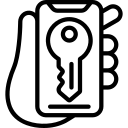
Leave a Reply